
Space-saving stationary fixed and built-in type scanner

Recently, various facilities have improved efficiency by introducing kiosks and entrance gates.
We propose the QB 33 series as the best Fixed and Built-in scanner for using 1D and 2D codes.Simply hold it over to complete the recognize. Helps reduce labor and congestion.

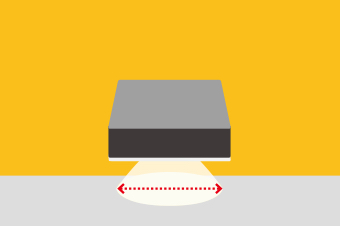
With its compact body and wide-angle lens, QB30 can be installed in
a small space without needing to be a certain distance from the
scanned object. It can reduce installation space when mounted on a
kiosk terminal, allowing users to install it anywhere they wish.

Scan partially damaged and cracked low quality 2D code and Barcode with scanning algorithm as the developer of QR code.

SQRC is also ideal for uses where you want to prevent information leaks, such as personal information.
What's SQRC
A single QR Code can carry public data and private data. The private data can be read only with a dedicated reader having the cryptographic key, which provides data protection.
>Learn more about SQRC

Materialized IP54, the protection rating of IEC. Shut out ingress of dust at the production line orrainwater at a semi-outdoor. It can be installed safely.
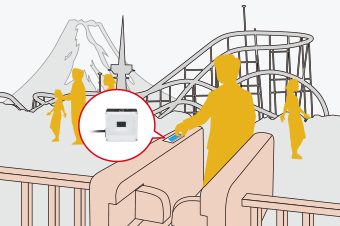
It supports operating temperature of -20–50°C and can be installed safely at a semi-outdoor entrance gate.
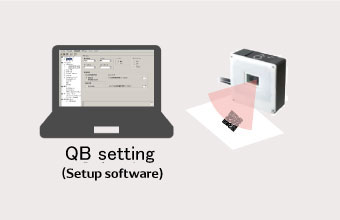
“QB setting,” which is a software application enabling users to easily set up
scanning conditions and data formats according to the scanned objects, is provided
free. It simplies the troublesome setup process, reducing the user’s burden at the
time of introduction.
| Model | QB33-SR (RS-232Cmodel) |
QB33-SU (USBmodel) |
||
|---|---|---|---|---|
| Scanner section | Readable codes | 2D code |
QRcode, Micro QRcode, SQRC, DataMatrix(ECC200), PDF417, MicroPDF417, Maxicode, |
|
| Barcode |
EAN-13/8(JAN-13/8), UPC-A/E, UPC/EAN with add-on, Interleaved 2 of 5, CODABAR(NW-7), CODE39, CODE93,CODE128, GS1-128, GS1 Databar |
|||
| Minimum resolution |
2D code | 0.20mm | ||
| Barcode | 0.15mm | |||
|
Standard Scanning Distance |
40mm | |||
| Field of View(1) | 62mm×39mm | |||
| Lighting |
White LED |
|||
|
Scan Confirmation |
LED | 1 color(Blue, Green, Red) | ||
|
Buzzer |
3-step volume control, 3-step tone control |
|||
|
Interface |
Interface |
RS-232C(Mini D-sub15PIN Female)(2) | USB | |
|
Cable Length |
0.5m | 2m | ||
|
Power |
Power Voltage |
5V | ||
|
Power supply |
Supply from the host device |
|||
|
Auxiliary Function |
Button |
1 Button (Magic key) |
||
| Environmenl | Operating temperature | -20~50°C | ||
| Security level | IP54 | |||
|
Color(front) |
White | |||
| Weight | Approx.120g | Approx.150g | ||
| Model | Type |
|---|---|
| RS-232C D15P⇒D9S conversion cable(2.0m)(1) | CBQ3-RS2000/15-9-01 |
| AC adapter(2) | AD2-1005/3000 |
Software for setting various parameters of DENSO WAVE Handy Scanner
| Model | Download |
|---|---|
| QB Setting(Free) | Download here |
Software that converts data from a scanner as if it were input from a keyboard
| Model(Click here to see the product details page) | Download |
|---|---|
| QRkbif(Free) | Download here |
| Model | Download |
|---|---|
| Active USB-COM Port Driver(Free) | Download here |
| Model(Click here to see the product details page) | Download |
|---|---|
| SQRC Setting | Download here |
If you have not registered
The services on this member site are available only for registered customers.