Send files with the BHT-protocol, BHT-Ir protocol, and Ymodem protocol.
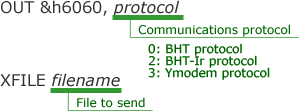
The OUT statement specifies the communications protocol for subsequent file transfers with XFILE statements.
XFILE statement can send both a program file and a data file.
Note that the data file must be closed before sending it. The BHT cannot send a file that is currently open.
We recommend that file transfer routines use error trapping, displaying an error message offering to retry, because the process is subject to communications errors--the target PC might not be ready or the BHT might not be firmly seated in the CU, for example. →Error trapping
Pressing the C key during a file transfer aborts the transfer with execution error 47h.
The BHT-7000, BHT-7500, BHT-8000, and BHT-100 series do not support the Ymodem protocol.
Send the program file TEST.PD4 using the Ymodem protocol
open "COM1:115200" as #1 out &h6060, 3 xfile "TEST.PD4" close #1
Send the data file TEST1.DAT using the Ymodem protocol
open "COM1:115200" as #1 out &h6060, 3 xfile "TEST1.DAT" close #1
Send the data file TEST2.DAT using the BHT-Ir protocol
open "COM1:115200" as #1 out &h6060, 2 xfile "TEST2.DAT" close #1
If you have not registered
The services on this member site are available only for registered customers.