Use Windows Notepad.exe or other text editor to write the source code for the program.
The BHT-BASIC compiler converts the program source code into a user application program for downloading to the BHT.
The description of builds proceeds in the following order.
For further details, refer to Chapter 2 "Development Environment and Development Procedures" in the BHT-BASIC Programmer's Manual.
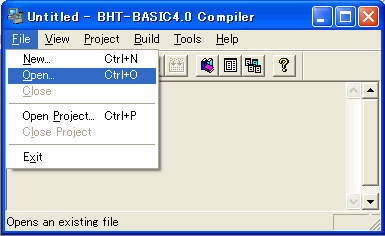
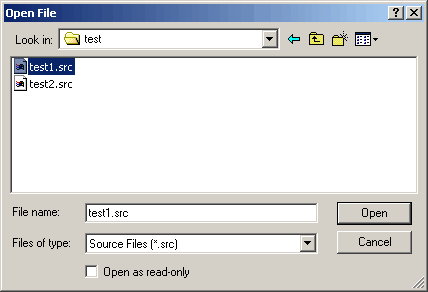
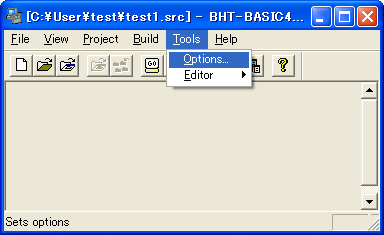
| BHT series | [Compiler Version] |
|---|---|
| BHT-7000 series BHT-7500 series BHT-8000 series BHT-100 series |
BHT-BASIC3.6 |
| BHT-300 series | BHT-BASIC4.0 |
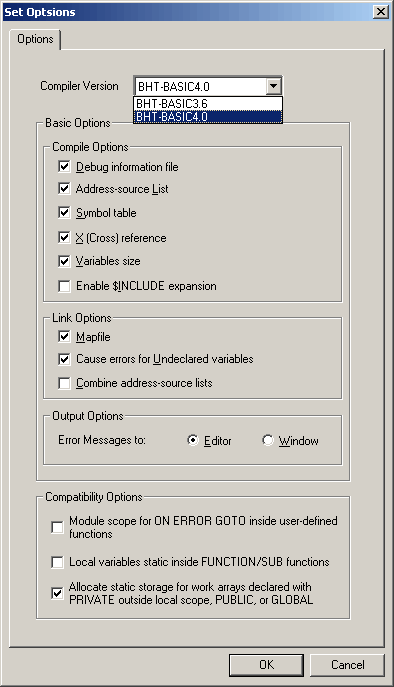
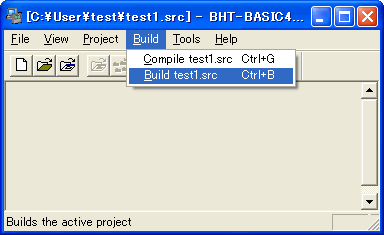
A successful build displays the message "Building finished normally" and creates a user application program with the file extension .PD4 or .PD3. Proceed to Downloading Programs.
If the compiler detects a syntax error, however, it displays the message "Failed to compile" and creates an error message file with the file extension .ERR. Use the line numbers and error codes from these error messages to determine the source of the error and modify the source code accordingly.
For further details on syntax error codes, refer to Appendix A2 "Compilation Errors" in the BHT-BASIC Programmer's Manual.
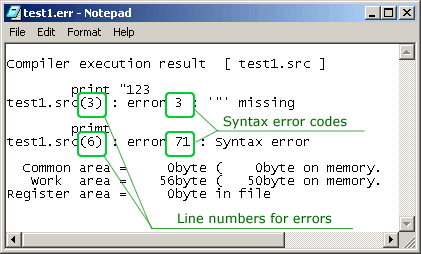
The compiler displays the following screen when it detects a fatal error. Use the error code to determine the source of the error and modify the source code accordingly. For further details on fatal error codes, refer to Appendix A2 "Compilation Errors" in the BHT-BASIC Programming Manual.
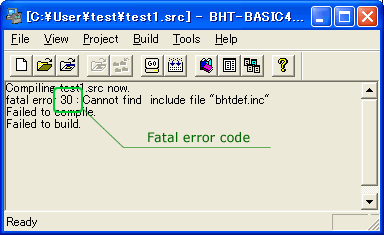
BHT-BASIC allows developers to split a user application program into multiple source code files. The key step is creating a project file listing those files.
This manual omits the description of the project file. Refer to the BHT-BASIC Programmer's Manual.
If you have not registered
The services on this member site are available only for registered customers.