Write a record to a data file.

The PUT statement builds a record from the current values of the field variables defined in the FIELD statement and writes it to the specified data file.
Set fileno to the value specified when opening the data file.
recordno specifies, as a record number, the write position. If this parameter is omitted, the BHT uses the current maximum record number +1, adding the record to the end of the data file.
Note that always convert numerical data to string data with the STR$ function before assigning it to a field variable.
Write field data (3, 10, 4901234567890) to record #3.
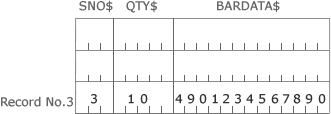
private SNO% private QTY% private SNO$ private QTY$ private BARDATA$ open "TESTDATA.DAT" as #1 ' open data file field #1, 3 as SNO$, 5 as QTY$, 13 as BARDATA$ ' define fields SNO% = 3 ' field 1 data SNO$ = STR$(SNO%) ' convert numerical data to string QTY% = 10 ' field 2 data QTY$ = STR$(QTY%) ' convert numerical data to string BARDATA$ = "4901234567890" ' assign data to field 3 put #1,3 ' write to data file
If you have not registered
The services on this member site are available only for registered customers.