Read incoming data from the receive buffer.
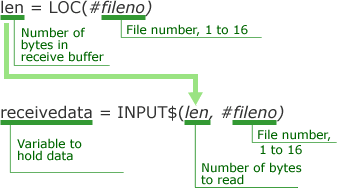
The BHT stores incoming data--a response from the printer, for example--in the data receive buffer. The user application program must first read this data from the receive buffer before processing it.
Use the LOC function to check the number of bytes in the receive buffer and then supply that number to the INPUT$ function.
The INPUT$ function reads the specified number of bytes from the receive buffer data, waiting if necessary until len bytes are available. Be aware that it waits forever if data dropout means that the BHT receives fewer bytes than expected.
Set fileno to the value specified when opening the communications device file.
Wait for data input and then read from receive buffer
private recvlen% private recvdata$ open "COM1:115200" as #1 wait 0,&h08 ' wait for data input recvlen% = loc(#1) ' check number of bytes in receive buffer recvdata$ = input$(recvlen%, #1) ' read incoming data print recvdata$ ' display data received close #1
Wait for data input or timeout (10 seconds) and then read from receive buffer
private recvlen% private recvdata$ open "COM1:115200" as #1 timea = 100 wait 0,&h18 ' wait for data input or timeout if loc(#1) > 0 then recvlen% = loc(#1) ' check number of bytes in receive buffer recvdata$ = input$(recvlen%, #1) ' read incoming data print recvdata$ ' display data received close #1 else if timea = 0 then print "Timeout" close #1 endif endif
If you have not registered
The services on this member site are available only for registered customers.