Specify alphanumeric text input mode.
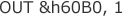
This mode is for entering the alphanumeric characters appearing above the number (0 to 9) and period (.) keys on the keyboard using an approach similar to many cell phones: repeatedly pressing a key cycles through the alphanumeric characters appearing above that key. Pressing the ENT key or a different key keeps the current character and advance to the next input position.
 The alphanumeric character assignments depend on the BHT model.
The alphanumeric character assignments depend on the BHT model.
The SF key toggles input between numbers and alphanumeric text.
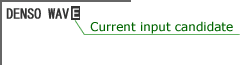
Enter alphanumeric text
private code$ out &h60B0,1 input "Product code =", code$
If you have not registered
The services on this member site are available only for registered customers.