Specify the font to use.

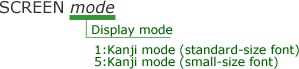
The BHT provides the following fonts. Choose the one best matching the display contents.
Additional Japanese symbols and fonts for other languages (Chinese and Korean, in particular) are available for download from the QBdirect site.
The BHT-100 series does not support specifying the font with an OUT statement.
out &h6080,1 locate 1,1 print "Starting job"
If you have not registered
The services on this member site are available only for registered customers.