Display text on the screen.

The PRINT statement displays text, and moves the cursor automatically to the end of the text. Adding a semicolon to the PRINT statement suppresses the automatic carriage return normally added to the output.
| Newline control | New cursor position |
|---|---|
| ;(semicolon) |
Move to the immediate right of the last character displayed. print "12345"; |
| Blank |
Move to the start of the next line. print "12345" Note that the screen automatically scrolls if the string is on the bottom line of the screen. |
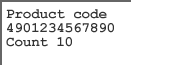
private dspdata$ private quantity% print "Product code" dspdata$ = "4901234567890" print dspdata$ print "Count"; quantity% = 10 print quantity%
If you have not registered
The services on this member site are available only for registered customers.