Model:BHT with WindowsCE
| File Name | Date of Update |
|---|---|
| BHT-CE USB Sync (23KB) |
| Version | Updated contents | Updated on |
|---|---|---|
| 1.0.2 | --- | Aug 27 ,2003 |
| OS | WindowsR 2000/XP |
| BHT supported | BHT-200 series |
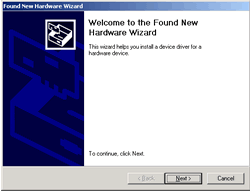
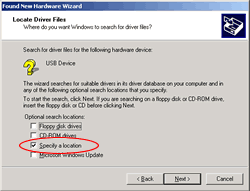
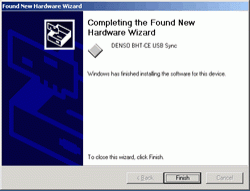
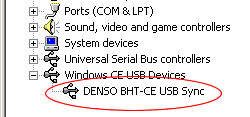
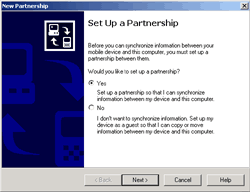
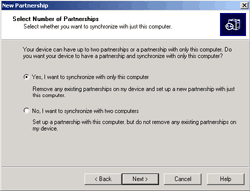
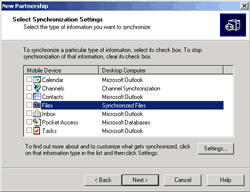
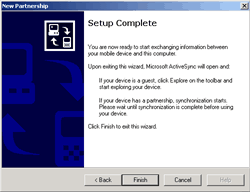
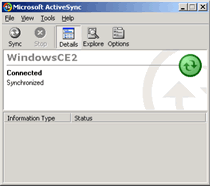
If you have not registered
The services on this member site are available only for registered customers.