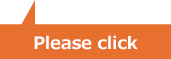[Basics] / Chapter 1 Using IoT products to "visualize" information on equipment Lesson 1 System configuration Step 1 Step 2 Step 3 Point Setting up IoT Data Server 2 Step 1Start-up IoT Data Server1/2 Power on IoT Data Server Attach the supplied power adapter to theDC 12-26V power port on the top ofIoT Data Server. To turn on the power, push in the" l " part of the switch. [Usage note] Back Next
Setting up IoT Data Server 2 Step 1Start-up IoT Data Server1/2 Power on IoT Data Server Attach the supplied power adapter to theDC 12-26V power port on the top ofIoT Data Server. To turn on the power, push in the" l " part of the switch. [Usage note]
DC 12-26V power port on the top of
IoT Data Server.
" l " part of the switch.
[Usage note]