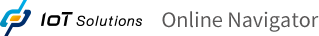Introduction
support section
Outline
Use IoT Data Share on your computer to forward the project to IoT Data Server.
* For the project to be transferred, use the project created in
Chapter 1 Lesson2 of <Learning contents> [Basics].
![[System architecture]IoT Data Share →(Ethernet)→ Microsoft SQL Server Robot, Robot Controller →(Ethernet)→ IoT Data Share](../../assets/images/s1_c/contents_0002/contents_0002_overview.png)
IoT Data Server information of the connection destination
- IP address : 192.168.1.10
- User : Administrator
- Password : (None)
The following steps assume that you have established a IoT Data Server connectivity with your computer.
 Select [Send project] from [IoT Data Server tool] in the [Tool] menu.
Select [Send project] from [IoT Data Server tool] in the [Tool] menu.

Note
You can also transfer projects from the File Transfer Tool, which is installed at the same time as IoT Data Share.
 Enter [IP address], [User], and [Password], and then click the [Next] button.
Enter [IP address], [User], and [Password], and then click the [Next] button.
Here, enter the IP address "192.168.1.10" and the user "Administrator",
and leave the password blank.

 Confirm the file transfer contents, and click the [Next] button.
Confirm the file transfer contents, and click the [Next] button.
* The project transfer begins.

 Click the [Complete] button.
Click the [Complete] button.

●This completes the "How to transfer a project data to IoT Data Server" procedure.